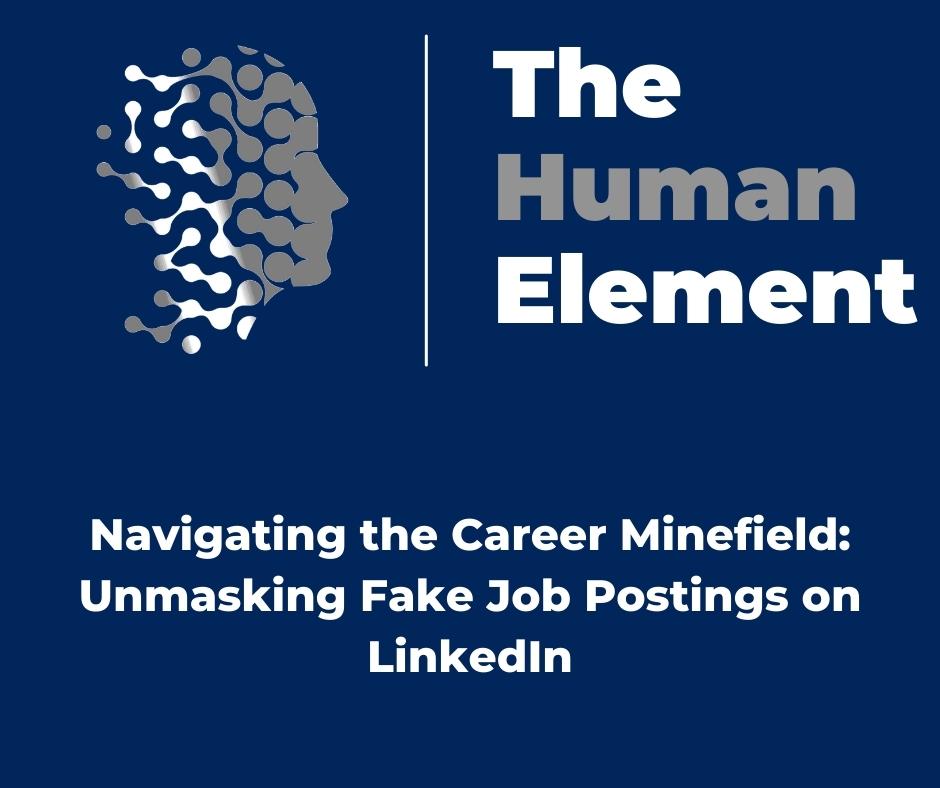Navigating the Career Minefield: Unmasking Fake Job Postings on LinkedIn
LinkedIn is a renowned professional networking platform and a vital tool in modern job search. Unfortunately, it has not been exempt from the clutches of cybercriminals. Fake job postings have become increasingly prevalent, leading unsuspecting job seekers down a path of disappointment and potential identity theft. But why do scammers do this? And how can you protect yourself?
Understanding the ‘Why?’
Scammers are motivated by different goals. Their primary objective is often financial gain, but how they achieve this through fake job postings can vary.
1. Advance Fee Fraud: Some fake postings require applicants to pay an upfront fee for background checks, training materials, or other ‘necessary’ expenses. Of course, after the fee is paid, the ’employer’ vanishes.
Advance Fee Fraud, also known as 419 fraud, named after the relevant section of the Nigerian criminal code, is a type of scam where the target is persuaded to advance relatively small sums of money in the hope of realizing a much larger gain. This scam is known for its infamous “Nigerian Prince” emails but has many other variants, including fake job postings on platforms like LinkedIn.
In the context of fake job postings, the scammer poses as an employer and often advertises jobs that seem too good to be true—offering high pay for minimal work, for example. Once they have attracted a potential victim, they inform the individual that they have been selected for the job but need to pay an upfront fee.
This upfront payment could be requested under several pretexts: it might be portrayed as a fee for background checks, training materials, software necessary for the job, or even a work visa in the case of jobs that purportedly involve travel or relocation. The scammer may assure the victim that this fee will be reimbursed on their first paycheck.
Once the victim pays the requested fee, the scammer often vanishes. There is no job, no reimbursement, and the victim is left with a lighter wallet. In some instances, the scammer may continue to demand additional payments, concocting new reasons or fees until the victim realizes the scam or runs out of funds.
Advance Fee Fraud is particularly insidious because it targets job seekers who may be desperate for work. It’s crucial to remember that legitimate employers typically cover costs like background checks or training, and such expenses should never be the responsibility of the job applicant. If a job offer requires you to pay money upfront, it’s a major red flag and likely a scam.
2. Identity Theft: Fake job applications often ask for personal details, like social security numbers or bank information. Armed with these, scammers can steal your identity, opening credit cards or loans in your name.
Identity theft is a serious crime that occurs when someone uses another person’s personal information without their consent to commit fraud or other crimes. This personal information may include names, social security numbers, credit card numbers, or banking information.
Identity theft can be executed in a variety of ways:
1. Phishing: This is a common method where scammers send fraudulent emails or messages designed to look like they’re from a trustworthy entity (e.g., your bank or a social networking site). These messages often contain a link to a fake website where they try to trick you into providing your personal information.
2. Data Breaches: If a company that holds your personal information suffers a data breach, your personal information can end up in the hands of identity thieves.
3. Mail Theft: Although it might seem outdated, thieves still steal mail directly from mailboxes to obtain credit card statements, tax information, or new credit cards.
4. Dumpster Diving: Thieves will sift through trash looking for documents that contain personal information.
5. Skimming: Thieves can steal credit card information using a special storage device when processing your card.
6. Fake Job Listings: As we discussed earlier, scammers can use fake job listings to convince job seekers to hand over personal information.
Once identity thieves have your personal information, they can drain your bank account, run up charges on your credit cards, open new utility accounts, get medical treatment using your health insurance, or even file a tax return in your name and get your refund.
The effects of identity theft can be quite severe, impacting your financial health, credit score, and potentially even your criminal record if your identity is used for illegal activities. It often takes considerable time, effort, and money to recover from identity theft.
Prevention measures can include regularly monitoring your financial statements for unusual activity, using strong, unique passwords for your online accounts, protecting your social security number, being cautious with your mail and personal documents, and maintaining up-to-date antivirus and anti-malware software on your computers and devices.
3. Malware Installation: Some scammers will ask you to download a ‘job application’ or ‘interview software’ that is, in reality, malware. This can give them control over your device or access to sensitive information.
damage, disrupt, or gain unauthorized access to a computer, server, client, or computer network. It comes in various forms such as viruses, trojans, ransomware, and spyware.
One of the common methods scammers use to deploy malware is through social engineering tricks, like phishing emails or fake job postings. They will often include a link or an attachment in these communications, claiming it’s something useful or necessary. This could be a file that supposedly contains job application details, a job offer, or any software necessary to perform the job. In reality, these links or attachments contain malicious software.
Once a user clicks on the link or opens the attachment, the malware is downloaded and installed on their device. Depending on the specific type of malware, it may start to:
- Spy on User’s Activities: Some malware, like spyware or keyloggers, is designed to monitor a user’s activity. It can record keystrokes to capture passwords, track browsing history, or even access webcams.
- Steal Personal Information: Certain types of malware seek to access and transmit personal data, including banking details, social security numbers, or personal identification information.
- Damage or Lock Files: Some malware, like ransomware, encrypts a user’s files and demands a ransom be paid to unlock them.
- Control the Compromised System: In some cases, the installed malware allows the attacker to gain control over the infected device, using it to perform more attacks or even turn it into part of a botnet.
Preventing malware installation involves a combination of safe internet habits and robust security software. Be wary of unsolicited communications, especially those that require you to download files or click on links. Keep your operating system and all software up to date, as updates often contain security patches. Use reliable security software that can detect and block known malware. And, backup your data regularly to minimize potential loss in case of a malware attack.
Understanding malware and its implications can help individuals and businesses create effective strategies to prevent attacks and mitigate any potential damage.

Identifying Fake Job Postings
Identifying fake job postings isn’t always straightforward, but there are some red flags that can help.
1. Generic Job Descriptions: Scammers often use vague, generic job descriptions that can apply to many people. If a job posting doesn’t provide clear specifics about the role or required experience, be cautious.
Generic job postings on LinkedIn, or any job board for that matter, typically feature vague, general job descriptions that lack clear specifics about the role, responsibilities, required skills, or qualifications. These job listings are often made to attract a broad range of applicants, but in some cases, they can also be a sign of a scam or fake job posting.
Here are some characteristics of generic job postings:
1. Unclear Job Titles: Job titles like “Sales Representative” or “Customer Service Professional” could apply to many different industries and companies, making it hard to discern what the job really entails.
2. Broad Job Descriptions: Generic postings often contain job descriptions that could apply to multiple roles or industries. They might lack specific duties or responsibilities, instead using buzzwords or phrases like “team player,” “self-starter,” or “hard worker.”
3. Lack of Required Skills or Experience: These postings may not specify necessary skills, qualifications, or levels of experience, making it seem as if anyone could fit the role.
4. Unrealistic Benefits or Salary: If the job advertises high pay, exceptional benefits, or perks that seem too good to be true given the job description or required experience, it could be a red flag.
5. Incomplete or Nonexistent Company Information: If the posting provides little to no information about the company, its location, or its industry, it should raise suspicions.
Scammers use generic job postings to cast a wide net and lure as many potential victims as possible. Since the job descriptions are so broad, many job seekers may feel they’re a good fit and apply, providing their personal information in the process.
When encountering a generic job posting, it’s crucial to do some research. Look up the company to verify its legitimacy, reach out to the company through contact information on their official website to confirm the job posting, and be wary of any job that asks for sensitive personal information or money upfront. Always remember the old adage, “If it sounds too good to be true, it probably is.”
2. Unrealistic Salaries: If a job advertises an unrealistically high salary for a position requiring little to no experience, it’s likely too good to be true.
An unrealistic salary is often one of the key signs of a fraudulent job posting on LinkedIn or any other job board. This usually refers to a salary that is excessively high for the position being advertised, especially when considering the level of skills, qualifications, or experience required.
Scammers use the allure of high salaries to draw in as many applicants as possible. If a job advertises a six-figure salary for a position that typically earns much less or requires little to no experience, it’s a clear red flag. For instance, if a job posting offers a salary of $100,000 a year for an entry-level customer service position, that is definitely unrealistic.
The same rule applies to benefits and bonuses. If the job posting includes extraordinary benefits, bonuses, or perks that seem out of line with the industry or position, it should raise suspicions. For example, extensive paid vacation time, overly generous retirement contributions, and large signing bonuses for positions that typically don’t warrant such benefits could signal a scam.
Keep in mind that legitimate employers typically offer salaries and benefits that align with market rates. These rates can vary depending on factors like industry, geographic location, company size, and the specific role. Websites like Glassdoor, Payscale, and the Bureau of Labor Statistics provide useful resources for understanding what compensation is typical for a given role.
If you encounter a job with an unrealistic salary, it’s essential to do some additional research before applying. Look into the company, verify if the job is also posted on their official website, and consider reaching out to the company directly using contact information found independently (not from the job posting itself) to confirm the job’s validity. Remember, if something seems too good to be true, it probably is.
3. Unprofessional Communication: Beware of employers who communicate through personal email addresses or messaging apps. Misspellings, grammatical errors, or unprofessional language can also be warning signs.
Unprofessional communication is a significant red flag when interacting with potential employers on LinkedIn or any other platform. It can manifest in several ways and often indicates that the job posting may not be legitimate.
Here are some signs of unprofessional communication to watch out for:
1. Poor Grammar and Spelling: While everyone can make a typo now and again, excessive spelling mistakes, grammatical errors, or unusual phrasing can be a warning sign. Legitimate companies often have teams dedicated to ensuring their external communications are professional and error-free.
2. Informal Language: The use of slang, jargon, or overly casual language can also indicate unprofessionalism. This could be in the job posting itself or in any follow-up communications.
3. Personal Email Addresses: If you’re contacted by a potential employer using a personal email account (like @gmail.com or @yahoo.com), instead of a company-specific email address, it’s a reason to be suspicious.
4. Quick Offer: If a company offers you a job without a formal interview or without verifying your qualifications, it’s likely a scam.
5. High Pressure: Scammers often create a sense of urgency. They may pressure you to sign a contract, provide personal information, or send money quickly, claiming the opportunity will disappear if you don’t act immediately.
6. Lack of Detailed Response: If you ask questions about the job or the company, and you receive vague responses or they ignore your questions entirely, this could indicate a scam. A legitimate company should be more than willing to provide information about the role and the organization.
While unprofessional communication can be a sign of a scam, remember that it can also simply indicate a less-than-professional individual or company. In either case, it’s worth thinking twice before proceeding with the application process. Always research a potential employer, and if anything feels off, trust your instincts.
4. Requests for Personal Information: A legitimate employer won’t ask for sensitive information, like your social security number or bank details, until after a job offer is made and often not until your first day of work.
Job postings or recruiters that request personal information beyond what is normally required for a job application should be treated with caution on LinkedIn, or any other job board. While it’s standard to provide information such as your name, contact information, and work history when applying for a job, requests for additional personal information may be a red flag for a scam.
Here’s what to look out for:
1. Financial Information: There is almost no reason for a prospective employer to request your bank account details, credit card numbers, or other financial information during the job application process. If a supposed recruiter asks for this information, it is likely a scam.
2. Social Security Number: While it’s true that your employer will need your Social Security Number (or equivalent identification in other countries) for tax purposes once you’re hired, it’s not typically necessary during the application or interview process. Be wary of anyone asking for this information early on.
3. Personal Details: Information like your date of birth, marital status, or home address isn’t typically required at the initial application stage. These could be used to steal your identity.
4. Unusual Forms or Documents: If you’re asked to fill out forms or provide documents that seem unusual, like a credit check or personal references for a job that doesn’t typically require them, be cautious. These could be attempts to gather more of your personal information.
In general, it’s essential to be aware of what kind of information a legitimate employer would and wouldn’t ask for during the job application process. Never give out personal or financial information unless you’re sure it’s a legitimate request, and you’re providing it through a secure method. If you’re ever unsure about a job posting or a request from a recruiter, do some extra research, reach out to the company through official channels, or seek advice from a trusted source.
5. Pressure to Act Quickly: Scammers often try to create a sense of urgency. If you’re being pressured to ‘act now or lose the opportunity,’ take a step back. A legitimate employer won’t rush you into a decision.
Pressure to act quickly in a job application process is another tactic often used by scammers to bypass your usual caution and logical thinking. This method works on the principle of creating a sense of urgency or fear of missing out, thereby pushing you into taking actions you might not take under normal circumstances. It’s a psychological trick often seen in various types of scams, including job scams on LinkedIn and other platforms.
Here are a few ways this pressure might be applied:
1. Limited Time Offers: Scammers might claim that the job offer is available for a limited time only, or that you’re one of the few selected candidates and must respond quickly to secure the position.
2. Immediate Start Dates: If a job posting insists on an immediate start date without the usual process of interviews, negotiations, and notice period at your current job, it’s a reason to be suspicious.
3. Urgent Requests for Personal Information: If the supposed recruiter is pushing you to provide personal information quickly, under the pretense of moving the hiring process forward, this is a big red flag.
4. Fast-tracked Hiring Process: A legitimate hiring process typically involves several stages – application review, multiple rounds of interviews, reference checks, and finally, the job offer. If someone offers you a job immediately after a brief interaction or one interview, it’s likely a scam.
5. Pressure to Pay Fees: If the ’employer’ asks for money upfront for training, equipment, or other supposed job-related costs, and puts pressure on you to pay quickly, it’s almost certainly a scam.
When faced with such pressure, it’s important to take a step back and evaluate the situation. A legitimate employer will understand that you need time to consider a job offer, complete any necessary steps, and provide notice to your current employer if applicable. Be wary of anyone who doesn’t respect these needs and pressures you to act faster than you’re comfortable with. Always take the time to research the company, the job, and the recruiter before proceeding.
6. Company Profile Check: Do a quick search on the company. If there’s little information available or the company’s website and LinkedIn profile seem new or incomplete, tread carefully.
When applying for jobs on LinkedIn, it’s crucial to conduct a company profile check to verify the legitimacy of the company and the job posting. This can help you avoid falling victim to job scams, which often involve fake companies or individuals pretending to represent real companies.
Here’s how you can perform a company profile check on LinkedIn:
1. Check the Company’s LinkedIn Profile: Look at the company’s history, the number of followers, and its activity. Established companies usually have a substantial number of followers and a history of regular posts related to their industry. Also, check if the employees listed on LinkedIn match with the names you have been provided.
2. Review Employee Profiles: Click on the profiles of a few employees. Do they have detailed profiles, with a history of experience and education? If many profiles seem incomplete or don’t have profile pictures, this could be a sign of a fake company.
3. Look at the Job Posting: Compare the job posting with the company’s LinkedIn profile. Does the description of what the company does match the job posting? If the posting is for a tech job but the company’s profile talks about its work in the food industry, this is a major red flag.
4. Review the Company Website: Check if the company has a professional website, and if the information there aligns with the information on LinkedIn. Pay attention to the quality of the website. A poor or generic website could be a sign of a scam.
5. Conduct a Web Search: Look up the company on search engines and review any news articles, reviews, or other information that comes up. This can help you determine whether the company is legitimate and what their reputation is.
6. Verify Contact Information: If the company’s address, phone number, and email addresses are available, verify them. A lack of contact information or if the information provided doesn’t match what you find through your research, could be a warning sign.
If anything about the company profile seems off, trust your instincts and proceed with caution. Do not provide any personal information or make any payments until you’re sure the job opportunity is legitimate. If you’re still unsure, consider reaching out to the company directly using contact information found independently from the job posting to verify the opportunity.
Protecting Yourself
Prevention is always better than cure. Here are some ways to protect yourself:
1. Be Wary of Unsolicited Job Offers: If you receive a job offer out of the blue from someone you don’t know or haven’t applied to, be cautious.
While LinkedIn is a platform designed for networking and job opportunities, and it’s not uncommon to receive job inquiries from recruiters, it’s still important to be wary of unsolicited job offers. While many of these could be legitimate, unsolicited offers can sometimes be a sign of a scam.
Here are some reasons why you should be cautious with unsolicited job offers on LinkedIn:
1. Too Good to Be True: If the job offer seems too good to be true, it probably is. Scammers often try to lure potential victims with high salaries, impressive job titles, and other attractive benefits for positions requiring little to no experience or skills.
2. Generic Messages: Scammers often send out mass, generic messages to many people at once. If the message does not mention your name or specific details about your work experience, it might be a scam.
3. Rapid Job Offer: A legitimate hiring process often involves multiple steps, including several rounds of interviews. If you receive a job offer immediately after a brief interaction or a single interview, be suspicious.
4. Request for Personal Information: Be cautious if the unsolicited job offer includes a request for personal information, such as your social security number, bank account details, or other sensitive data.
5. Poor Grammar and Spelling: Scammers often do not pay attention to spelling or grammar. So, if the job offer is full of errors, it could be a red flag.
6. Unprofessional Behavior: Unprofessionalism in communication, high pressure to sign a contract or provide personal information quickly, can all be indicators of a potential scam.
In such situations, it’s important to do your due diligence. Research the person who sent the message and the company they’re representing. Check the sender’s LinkedIn profile for signs of legitimacy, such as a comprehensive work history, connections, recommendations, and endorsements. Also, verify the company’s LinkedIn page, official website, and other online presence. Always trust your instincts – if something feels off, it’s better to be safe than sorry.
2. Don’t Give Personal Information Upfront: Never give out sensitive information in the early stages of the application process.
It’s crucial to safeguard your personal information during the job application process on LinkedIn or any other platform. While some personal information, such as your name, contact information, and work history, are standard requirements for a job application, other details aren’t typically necessary until you’ve reached the later stages of the hiring process.
Here are some specific things to keep in mind:
1. Financial Information: Potential employers should not need your bank account numbers, credit card information, or other financial details. If you’re asked for this information, it’s likely a scam.
2. Social Security Numbers: While your Social Security Number (or equivalent ID number in other countries) is required for tax purposes once you’re hired, it’s rarely necessary during the application or interview process. An early request for this information is a red flag.
3. Personal Details: Other personal details, such as your date of birth, full home address, or marital status, are not typically required for initial applications. This information can be used to steal your identity, so be wary of any job postings or recruiters asking for this.
4. References: Contact information for your references is typically asked for at the later stages of the hiring process, after interviews have been conducted, and the employer is seriously considering you for the role. Be cautious of job postings or recruiters that ask for this information upfront.
As a general rule, be cautious and take the time to evaluate any request for personal information. Consider whether the information is something that a legitimate employer would reasonably need at that stage of the hiring process. If you’re unsure, you can always ask why the information is needed.
Remember that while LinkedIn is a professional networking site, it’s still an online platform, and standard internet safety rules apply. Always verify the person and company you’re dealing with, and when in doubt, don’t give out your information.
3. Secure Your LinkedIn Account: Make use of LinkedIn’s privacy settings to control who can see your information.
Securing your LinkedIn account is paramount to maintaining your professional online presence and protecting your personal information. Here are some key ways to enhance the security of your LinkedIn account:
1. Strong Passwords: Use a strong, unique password for your LinkedIn account. It should be a mix of uppercase and lowercase letters, numbers, and symbols. Avoid using common words, phrases, or personal information like your name or birth date.
2. Two-step Verification: Enable two-step verification (also known as two-factor authentication) on your LinkedIn account. This adds an extra layer of security by requiring you to provide a second form of identification, usually a code sent to your phone, in addition to your password.
3. Be Cautious with Emails: Be aware of phishing attempts. LinkedIn will never ask for your password or personal information via email. Be cautious of emails that appear to be from LinkedIn but ask for such information or contain links to unfamiliar websites.
4. Check Your Connections: Only connect with people you know and trust. This can help protect your network from scammers who might try to connect with you to gain access to your connections or personal information.
5. Review Your Privacy Settings: Regularly review and update your privacy settings to control who can see your activity, updates, and personal information.
6. Beware of Scams: Be aware of the common signs of scams, such as unsolicited job offers, requests for personal information, or messages with poor spelling and grammar.
7. Regularly Monitor Your Account: Regularly check your account for any suspicious activity. If you see anything unusual, report it to LinkedIn immediately.
Taking these steps can help protect your LinkedIn account from potential security risks and ensure that your professional networking activities are safe and productive.
4. Verify Contacts: If you’re unsure about a job posting, reach out to the company directly using contact information from their official website.
Verifying contacts on LinkedIn, especially when it comes to job opportunities, is an important step in maintaining your online safety and ensuring that the opportunities presented to you are legitimate.
Here are some strategies to verify contacts on LinkedIn:
1. Check the Contact’s Profile: A LinkedIn profile can tell you a lot about a person. A complete profile that includes a detailed work history, educational background, recommendations, skills, endorsements, and a substantial number of connections is typically a good sign. In contrast, a sparse profile with little information and few connections may be a red flag.
2. Verify Their Current Company: If the person claims to be associated with a particular company, check the company’s LinkedIn page. Usually, you’ll be able to see if they’re listed as an employee. You can also cross-check the information on the company’s official website.
3. Reach Out to Shared Connections: If you and the contact have connections in common, you might reach out to these shared contacts to see if they can vouch for the individual.
4. Look for Recommendations and Endorsements: These are indications that other people in the person’s network have professionally interacted with them. A lack of recommendations and endorsements isn’t necessarily a bad sign, especially if the person is new to LinkedIn, but they can help add to a contact’s credibility.
5. Message the Contact Directly: If you have doubts, don’t hesitate to message the contact directly. Ask them about their association with the job or company they’re promoting.
6. Search the Internet: Perform an online search of the contact’s name, role, and company to see if they have a professional presence outside of LinkedIn.
While these strategies can help, they aren’t foolproof. It’s always important to use your judgment and be cautious when interacting with new contacts on LinkedIn. Remember that legitimate recruiters and companies will respect your need to verify their credibility.
5. Report Suspicious Activity: If you come across a suspicious job posting, report it to LinkedIn.
LinkedIn provides tools for reporting suspicious activity to help maintain a secure and professional environment on its platform. If you encounter any suspicious job postings, messages, or profiles, it’s crucial to report them to LinkedIn so they can investigate and take appropriate action.
Here’s how you can report different types of suspicious activity on LinkedIn:
1. Reporting Inappropriate Messages: If you receive a suspicious or inappropriate message, click on the three dots at the top right corner of the message and select ‘Report this conversation.’ Follow the prompts to provide more information.
2. Reporting Suspicious Job Postings: If you come across a suspicious job posting, navigate to the job post, click the three dots icon, and select ‘Report this job.’ Then, provide the necessary details as prompted.
3. Reporting Suspicious Profiles: If you find a profile that seems suspicious, navigate to that profile, click the ‘More…’ button, and select ‘Report/Block.’ Choose ‘Report this profile’ in the pop-up window, select the reason for reporting, and provide additional information as required.
4. Reporting Phishing Emails: If you receive a suspicious email that appears to be from LinkedIn, forward it to phishing@linkedin.com.
In addition to reporting suspicious activity, it’s also a good practice to disconnect from anyone you’ve connected with who turns out to be suspicious, and to alert your own connections if you think they might be targeted.
Remember, your safety is paramount, and LinkedIn’s guidelines and tools are there to help protect you. Don’t hesitate to use them whenever you come across anything suspicious.
The Human Element
Falling for LinkedIn job scams often involves more than simple carelessness or lack of knowledge. It frequently hinges on the human elements of psychology and emotion, including hope, desperation, trust, and even curiosity.
- Hope and Desperation: Many individuals on LinkedIn are job seekers, possibly eager or desperate for new opportunities. When an attractive job offer comes along, hope or desperation can sometimes override skepticism, leading to impulsive actions. The scammers are often well aware of this and design their schemes to appear as promising job offers.
- Trust in the Platform: LinkedIn is considered a professional platform with high credibility. It’s natural for users to extend that trust to other users of the platform, assuming that they’re also professionals with legitimate intentions. Unfortunately, scammers exploit this trust.
- Social Proof: Scammers can create an illusion of legitimacy by building profiles with numerous connections, endorsements, and even fake recommendations. This can give potential victims a sense of security, seeing that others seem to have engaged with and endorsed the scammer.
- Curiosity and Excitement: If a job offer looks interesting and comes with a high salary or other impressive benefits, it can trigger curiosity and excitement. The individual might think, “What if this is real? I don’t want to miss out.”
- Authority and Urgency: Scammers often create a sense of urgency and authority in their communication. The fear of missing out on an opportunity can lead people to act without conducting thorough checks.
- Lack of Awareness: Despite growing awareness of online scams, not everyone is aware of the specific tactics used by scammers on LinkedIn. Even those who are generally aware can still be caught off guard if a scam is sophisticated and well-executed.
To counter these elements, it’s important to maintain a healthy level of skepticism, especially with unsolicited job offers. Users should thoroughly verify the source of any job offer, and be wary of red flags such as requests for personal information, poor grammar and spelling, and high-pressure tactics. Additionally, education about these scams and how they work is key to reducing their effectiveness.
Conclusion
As professional networking platforms like LinkedIn become increasingly vital in our job searches, it’s crucial to be aware of the risks that come with it. By understanding the tactics scammers use, you can protect yourself and your information, ensuring your job search leads you to genuine opportunities.
Remember, if a job offer seems too good to be true, it probably is. Trust your instincts, do your research, and stay safe on your journey to your next professional endeavor.